We are looking for interested collaborators for the inter-lab validation of the ZOT protocol. Please contact patrick.babin@u-bordeaux.fr for more information.
ZOT and ZOTAS
Zebrafish Obesogenic Test
The ZOT assesses obesogenic or anti-obesogenic effects through a whole-organism short-term assay, providing relevant information for environmental and human risk assessments.
Click here to learn more about ZOT
The Zebrafish Obesogenic Test (ZOT) is a cutting-edge method developed by our
team to assess the
effects of diet, drugs, and environmental contaminants on white adipose tissue (AT) dynamics in
live zebrafish larvae. The ZOT uses Nile Red as a lipophilic fluorescent probe to reveal
adipocyte lipid droplets, allowing for the measurement of their size before and after exposure
to tested molecules or mixtures. By evaluating obesogenic or anti-obesogenic effects through a
whole-organism short-term assay, ZOT provides valuable information for environmental and human
risk assessments, adverse outcome pathways mechanistic studies, and screening processes.
The development of ZOT is detailed in various scientific publications, including Tingaud-Sequeira et al.
(2011) and Ouadah-Boussouf and Babin (2016). As part of the
OBERON
European project, our lab further optimized the ZOT protocol, as described in Kassir et al.
(Ongoing publication).
This optimization includes improvements in staining, image acquisition, and image processing,
resulting in a more accurate and efficient assessment of adiposity in two sub-locations of
subcutaneous adipose tissue (SAT) – anal fin ray SAT (AFRSAT) and ventral SAT (VSAT).
To enhance protocol reproducibility and image processing speed, we developed the ZOT
analysis software a deep-learning-based program that automatically processes ZOT fluorescence
images.
ZOT Analysis Software
The ZOTAS is a fully automated deep-learning-based program developed for processing ZOT fluorescence images, enhancing protocol reproducibility and image processing speed.
Click here to register in order to try it out
Tutorial
Login/Register
Click the top left avatar to Login or Register.
Upon registration, a ZOTAS administrator will validate your account,
after which you will receive a confirmation email indicating that you may use ZOTAS.
Upload & Analysis
Upon accessing the Analysis Tab,
the user can upload two fluorescence microscopy images of zebrafish larvae
after Nile-red staining. ZOTAS compatible images are 16-bits one channel
.tiff
images that include the AFRSAT or VSAT.
Usually, both images are images of the same
fish
before and after exposure to a potential obesogene or anti-obesogene.
The user then picks the sublocation to be detected by deep-learning and subsequently
launches the image processing.
Try ZOTAS with the example images below.
Download Pre-exposure Example Image
Download Post-exposure Example Image
Credits

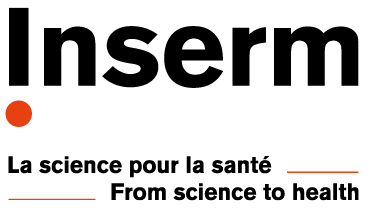


© Zebrafish-Research 2024. All Rights Reserved.